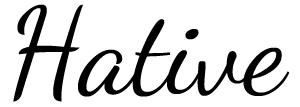How to Make jQuery Loading Faster in WordPress
By default, WordPress load its own copy of jQuery file located in wp-includes/js/jquery/jquery.js, calling wp_enqueue_script(‘jquery’). But loading the jQuery from Google Hosted Libraries will make the web faster, providing numerous potential performance benefits:
- Increases the chance that a user already has these files cached
- Takes load off your server
- Google’s servers are set up to negotiate HTTP compression with the requesting browser
Here’s an easy way to do it. Paste the code below into your functions.php file:
function google_jquery() {
if (!is_admin()) {
wp_deregister_script('jquery');
wp_register_script('jquery', 'http://ajax.googleapis.com/ajax/libs/jquery/1.10.2/jquery.min.js', false, '1.10.2');
wp_enqueue_script('jquery');
}
}
add_action('init', 'google_jquery');
Once you saved the file, WordPress will load jQuery from Google CDN, making the web faster.