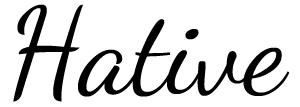20+ Free IDES for Programmer
In the world of software development, the choice of an Integrated Development Environment (IDE) is a pivotal decision. The right IDE can significantly enhance productivity and streamline the coding process. Today, we present a meticulously curated selection of over 20 free IDEs, carefully chosen to empower programmers across a diverse range of disciplines.
From industry-standard choices like Visual Studio Code, Eclipse, and IntelliJ IDEA Community Edition to specialized IDEs for languages like Python, Java, and C++, this compilation covers the spectrum of modern software development. This selection reflects the depth and breadth of the programming world. Whether you are a seasoned professional or a newcomer to the coding arena, you will find an IDE tailored to your specific requirements. So, let us embark on this journey through the world of free IDEs, where professionalism and efficiency converge, and programming excellence is within reach.
Visual Studio Code (VSCode)
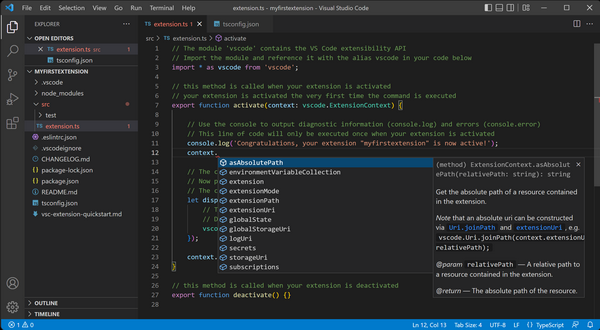
When it comes to code editing, Microsoft’s Visual Studio Code, or VSCode for short, is nothing short of legendary. This powerhouse of an IDE is an open-source marvel that’s captured the hearts of developers worldwide. Its speed, versatility, and an extensive library of extensions put you in the driver’s seat of your coding journey. Whether you’re crafting websites, building mobile apps, or tackling data science projects, VSCode has your back.
IntelliJ IDEA Community Edition
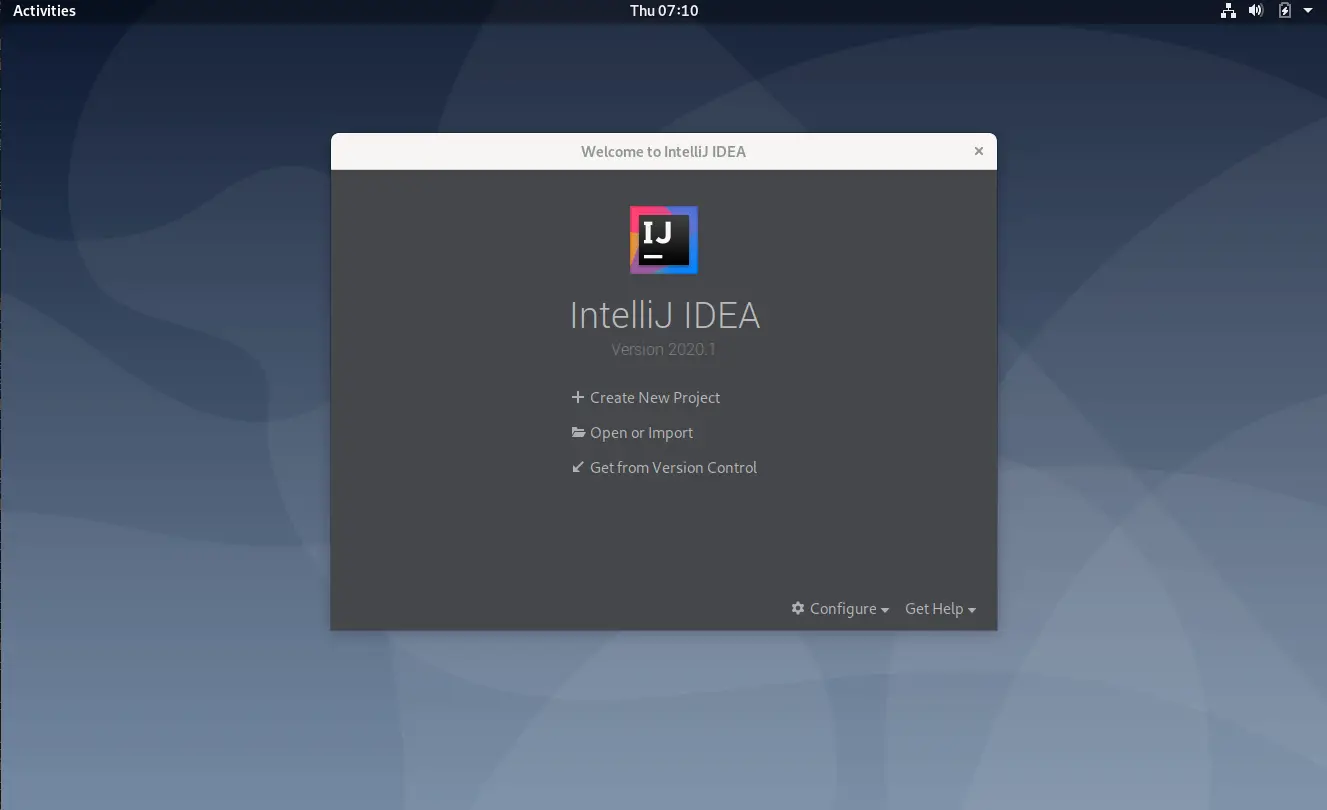
Java enthusiasts, rejoice! JetBrains presents IntelliJ IDEA Community Edition, a free IDE that caters to your Java, Kotlin, and Groovy coding needs. This IDE is your coding assistant, offering advanced assistance, code refactorings, and an array of productivity features. Whether you’re crafting intricate Java applications or delving into the world of Kotlin, IntelliJ IDEA Community Edition empowers you to shine.
PyCharm Community Edition

If Python is your language of choice, PyCharm Community Edition is your trusty companion. This free Python IDE offers intelligent code assistance, a robust debugger, and an arsenal of testing tools. Whether you’re weaving web magic, diving into machine learning, or crunching data, PyCharm’s got your back, helping you bring your Python projects to life.
Atom
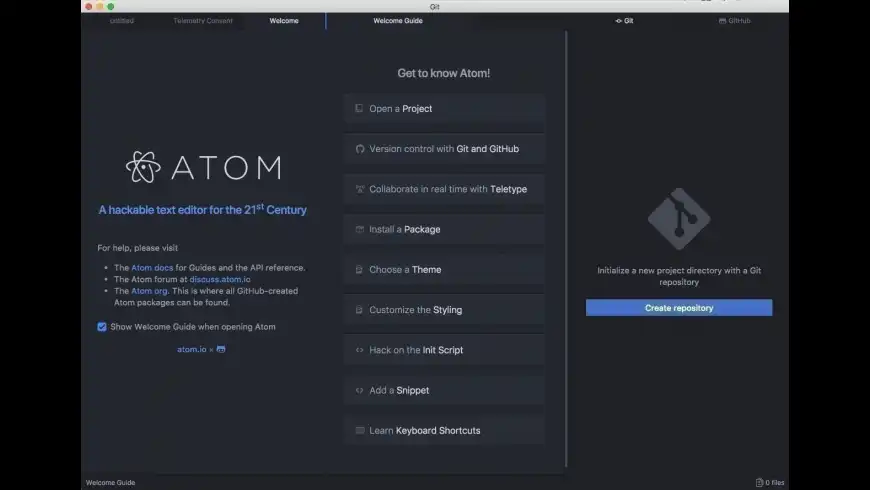
For those who crave versatility and customization, Atom by GitHub is your canvas. This open-source text editor is a playground for coders, supporting multiple programming languages and boasting a package manager for extensions. Fast, intuitive, and blessed with an active community, Atom gives you the creative freedom to craft your ideal coding environment.
BlueJ
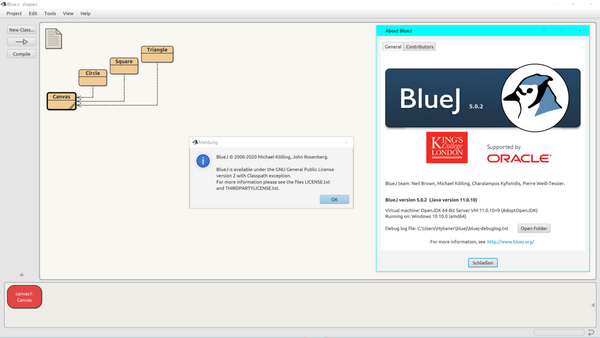
BlueJ is not just an IDE; it’s a ticket to a coding adventure. Tailored for Java beginners and educators, BlueJ’s interactive interface provides a gentle introduction to object-oriented programming. It’s where theory meets practice, making it an ideal choice for students and teachers alike. BlueJ is the perfect launchpad for your Java coding odyssey.
NetBeans IDE (Windows, Mac, Linux)
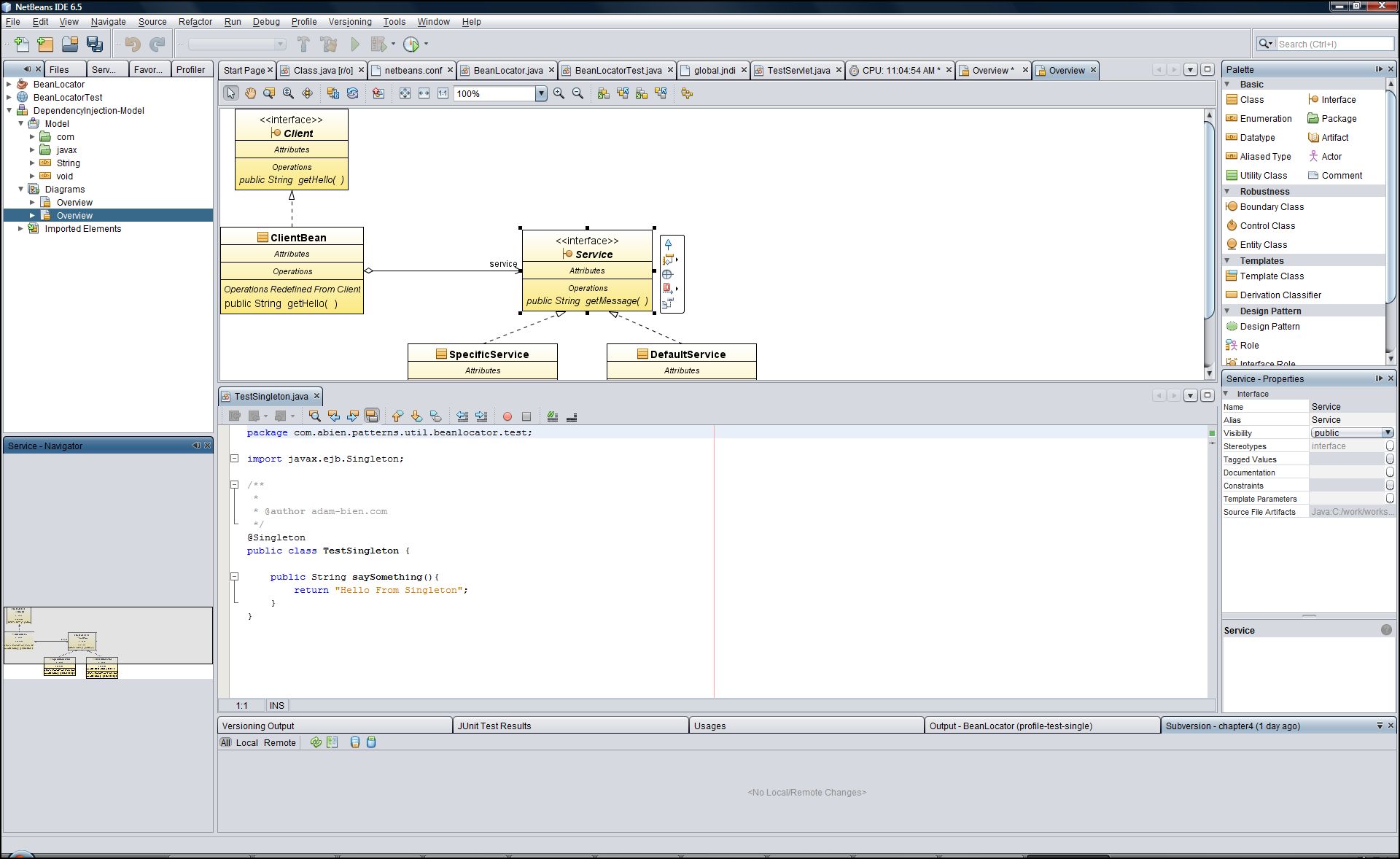
NetBeans is a cross-platform, opensource IDE that supports many languages such as Java, HTML5, PHP, C/C++ and more. Quickly and easily develop desktop, mobile and web applications with NetBeans IDE right now.
Free Download for NetBeans IDE
Eclipse (Windows, Mac, Linux)
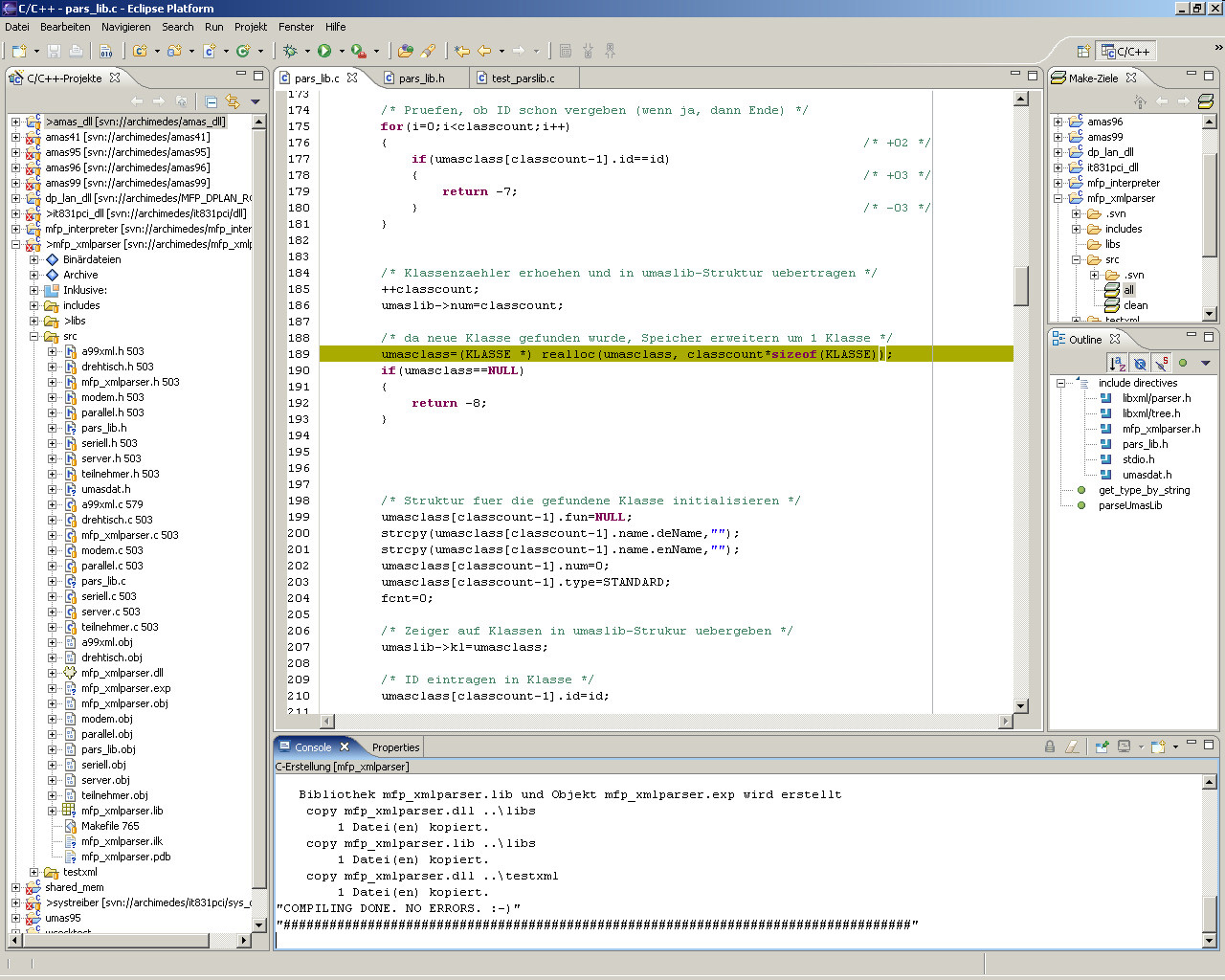
Eclipse is a open source software development platform including Java, PHP, C/C++ and JS versions. It has a very active community and many open source plugins + developer tools built around the ecosystem.
Code::Blocks (Windows, Mac, Linux)
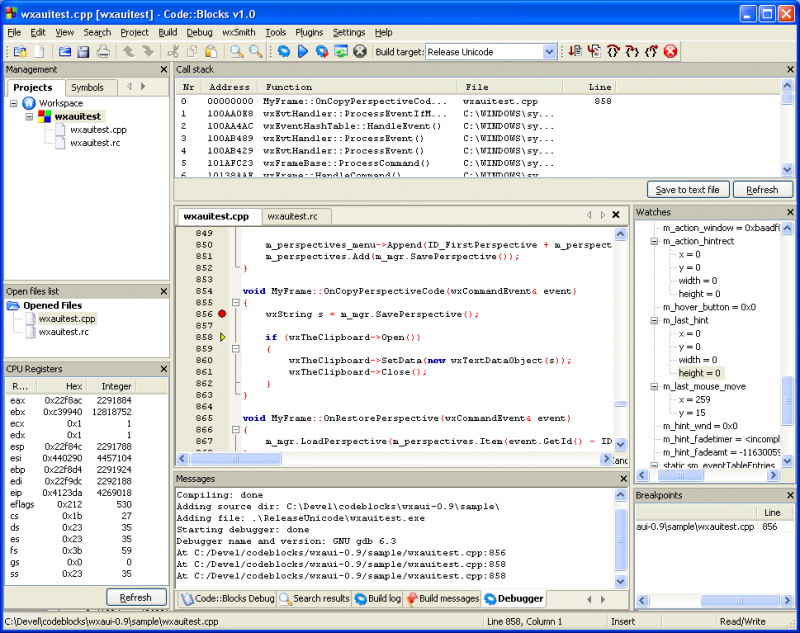
Code::Blocks is a free C++ IDE built to meet the most demanding needs of its users. It is designed to be very extensible and fully configurable. Built around a plugin framework, Code::Blocks can be extended with plugins. Any kind of functionality can be added by installing/coding a plugin. For instance, compiling and debugging functionality is already provided by plugins.
Free Download for Code::Blocks
KDevelop (Linux)
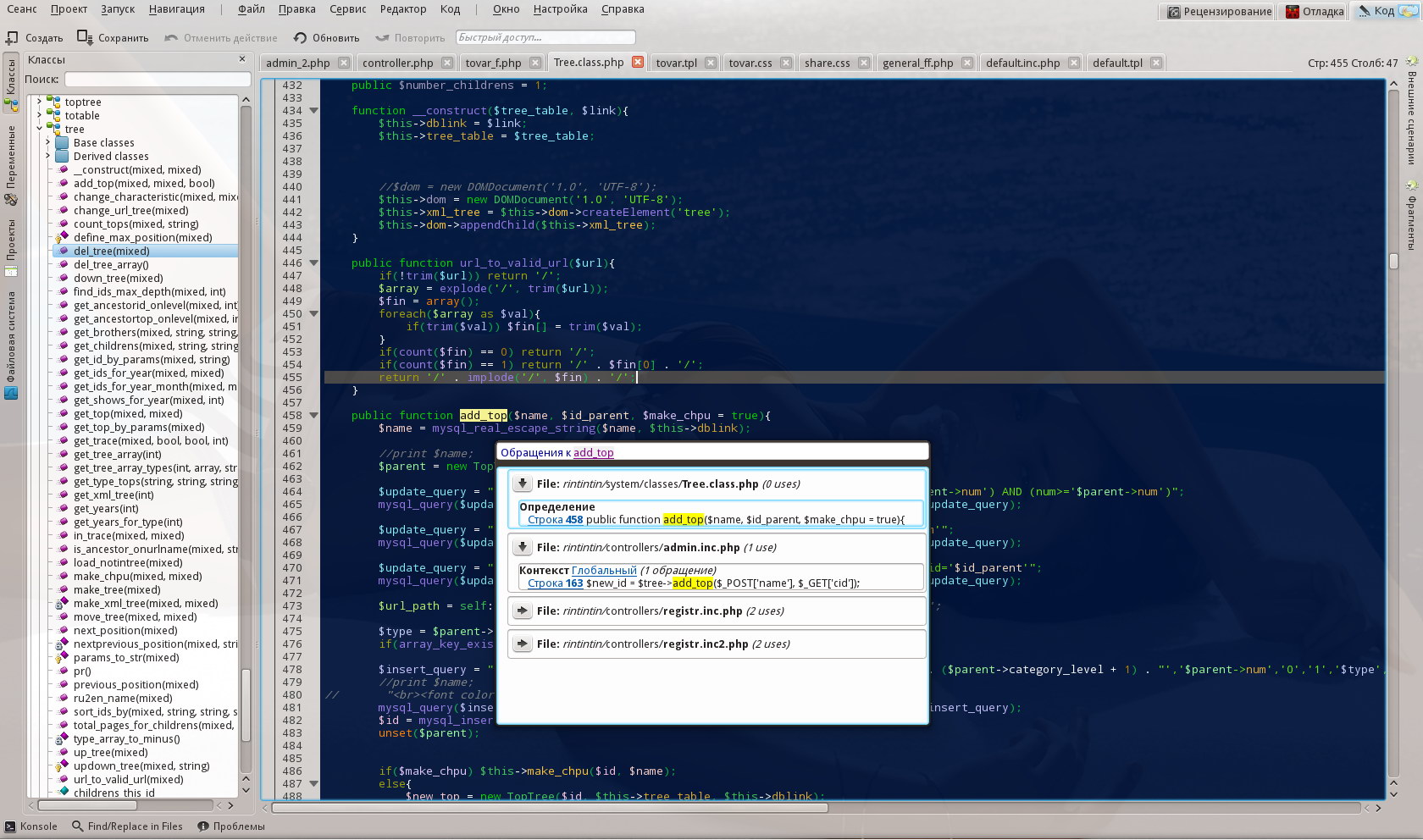
KDevelop is a free, open source IDE (Integrated Development Environment) for Linux, Solaris, FreeBSD, Max OS X and other Unix flavors. It is a feature-full, plugin extensible IDE for C/C++ and other programming languages.
Komodo Edit (Windows, Mac, Linux)
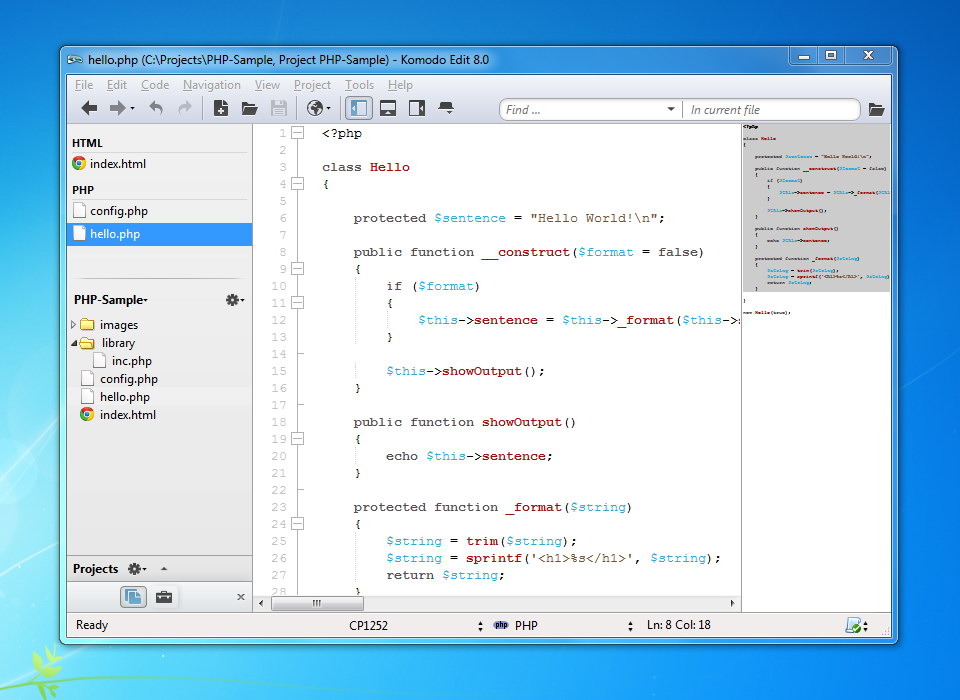
Komodo Edit is an open source application that has support for PHP, Python, Ruby, JavaScript, Perl, Tcl, XML, HTML 5 and CSS 3. It has syntax coloring, folding, background syntax checking, auto-complete and calltips. There are lots of extensions created by the community that will help you customize it more.
CodeLite (Windows, Mac, Linux)
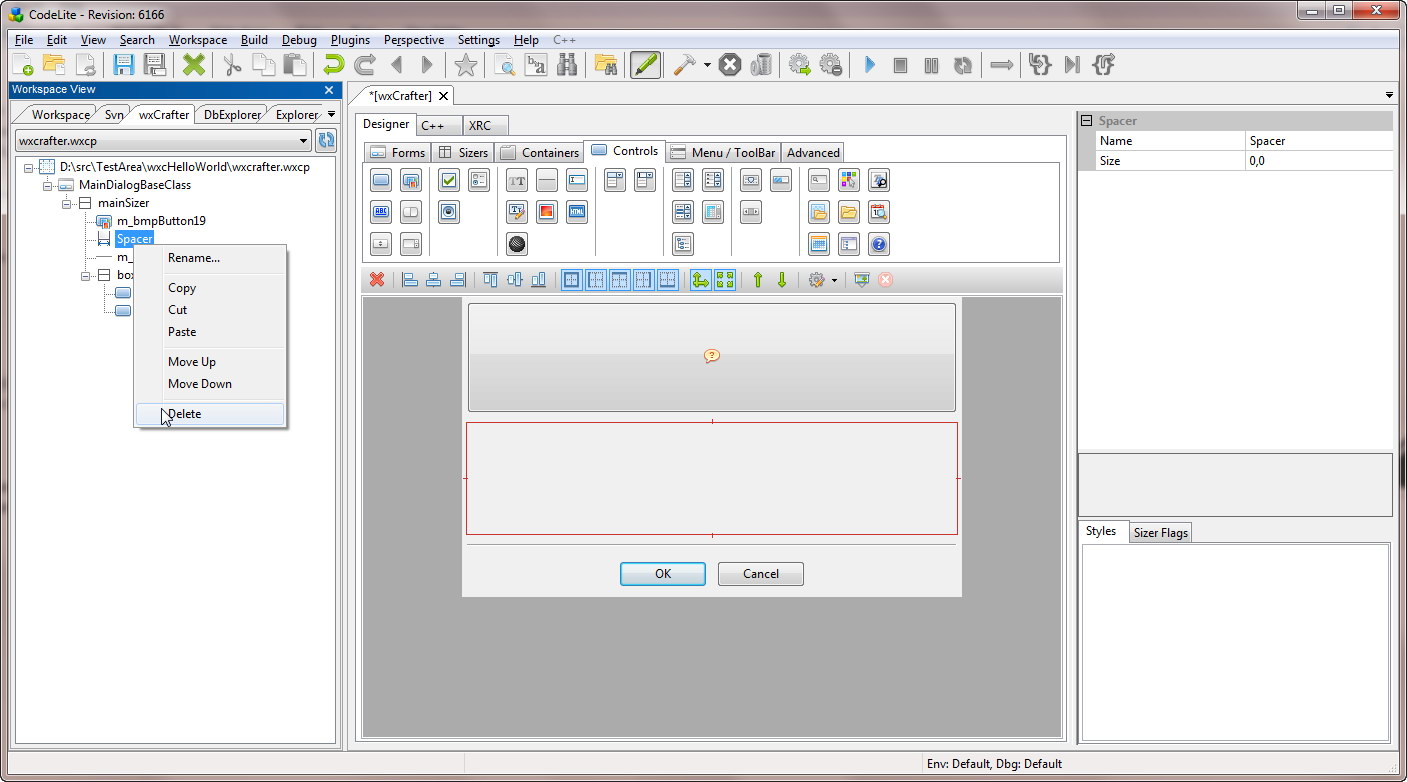
CodeLite is an open-source, cross platform IDE for the C/C++ programming languages. It can be easily extended with plugins. CodeLite is known to work on various OSs including: Windows XP SP3, Windows 7 and 8, Debian / Ubuntu, Fedora / OpenSUSE, Mac OSX 10.5.8 and FreeBSD. It has a XML-based syntax highlighting for most of the popular languages and has a powerful code-completion mechanism.
Aptana Studio (Windows, Mac, Linux)
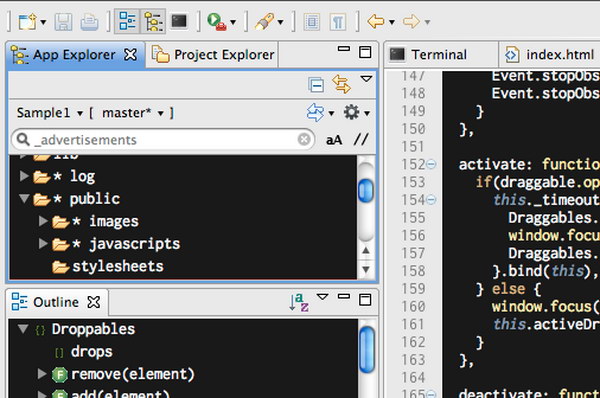
Aptana is one of the world’s most powerful open-source web development IDE. You can develop and test your entire web application using a single environment. It has also support for the latest browser technology specs such as HTML5, CSS3, JavaScript, Ruby, Rails, PHP and Python.
Free Download for Aptana Studio
Qt Creator (Windows, Mac, Linux)
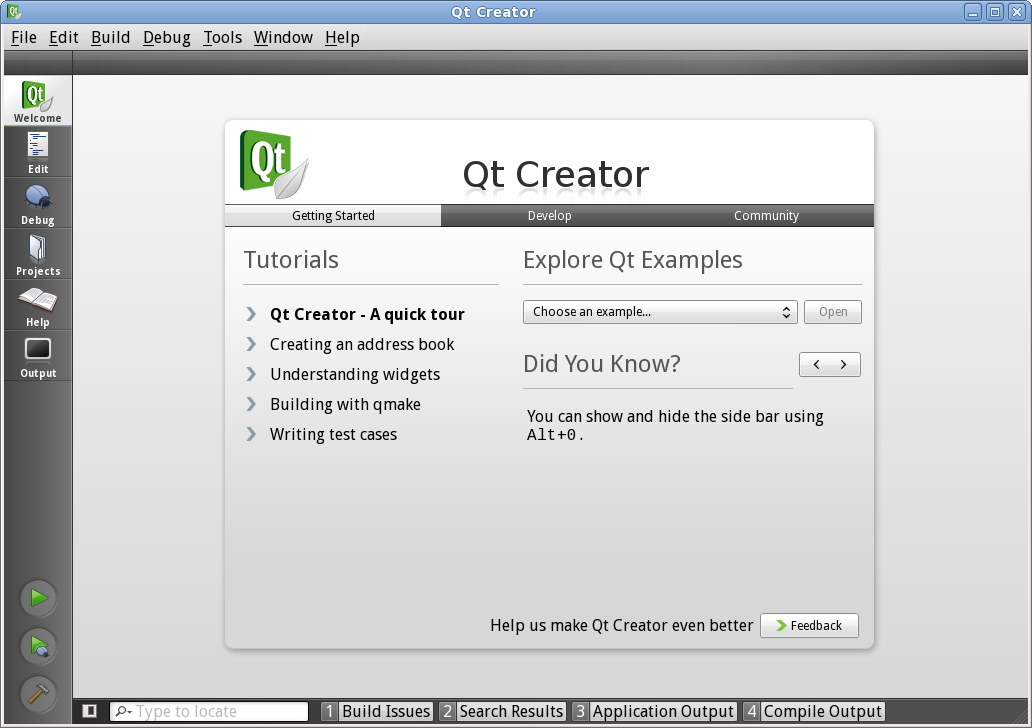
Qt is a cross-platform application and UI framework for developers using C++ or QML, a CSS & JavaScript like language. Qt Creator is the supporting Qt IDE. Qt, Qt Quick and the supporting tools are developed as an open source project.
Syntori MochaCode (Mac)
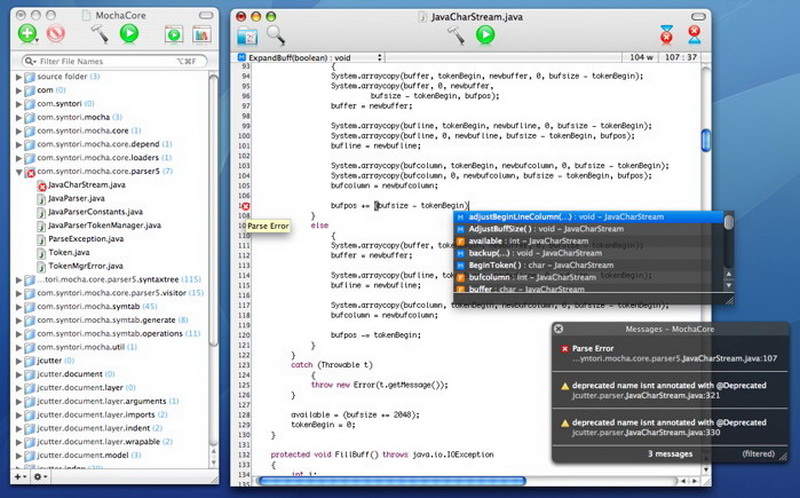
Mainly focused for Java developers who enjoys the mac interface. Text editors, keyboard shortcuts, toolbars, and more, all behave exactly as you’ve come to expect from a Mac application.
Free Download for Syntori MochaCode
PSPad (Windows)
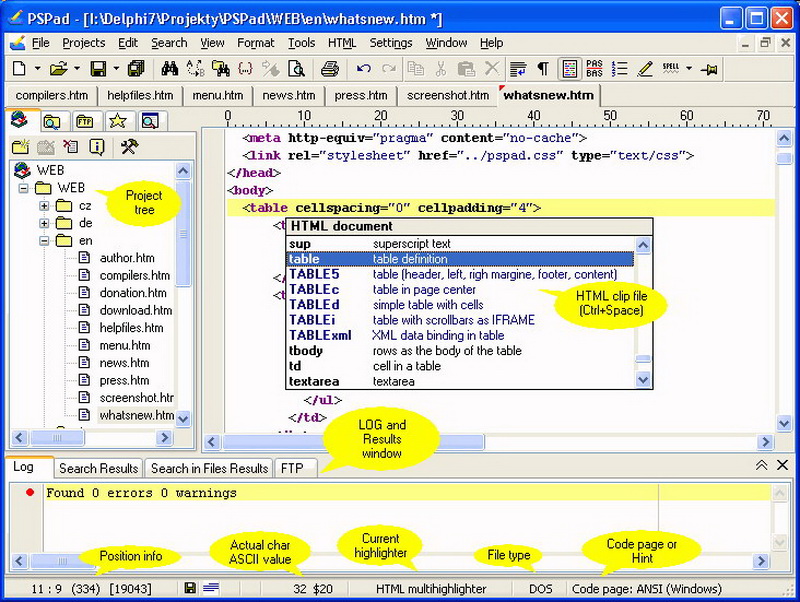
A freeware code editor that support many different language such as C++,CSS, HTML, XHTML,Java, JavaScript, Perl, PHP, Python, SQL, TCL/TK, Unix ShellScript, VBScript, Visual Basic and more. Some features to mention: FTP Client, Macro Recorder, File Search/Replace, Code Explorer and more.
Microsoft Visual Studio Express (Windows)
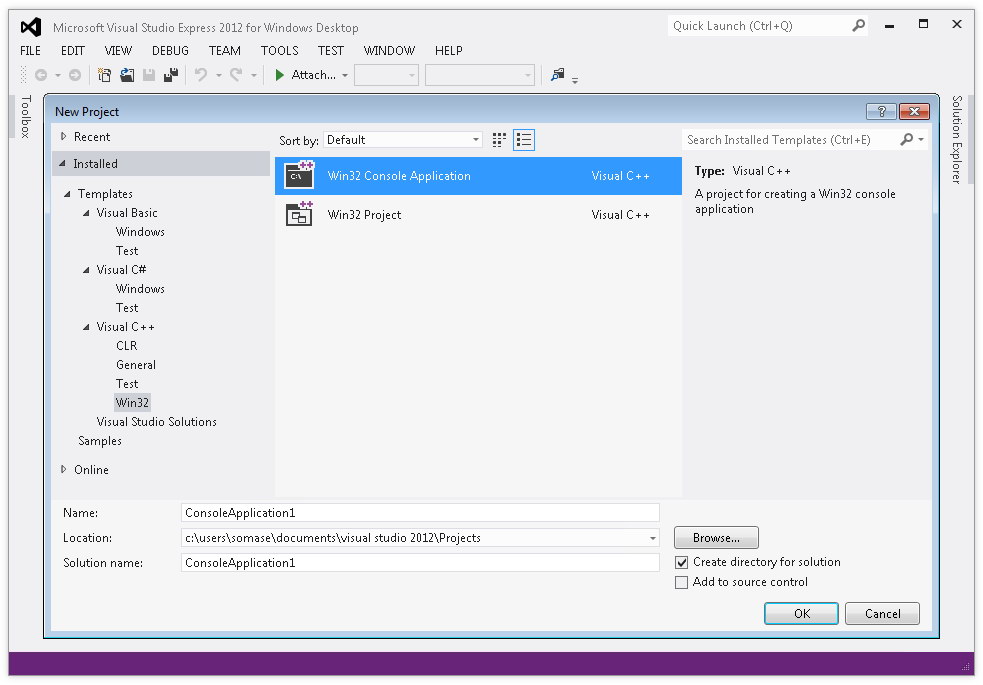
IDE from Microsoft that includes a code editor supporting IntelliSense as well as code refactoring. There are various programs provided under 4 categories: Web, Desktop, Mobile and Database. Each
program targets a Microsoft platform (Windows Mobile, SQL Server, etc.) and they are very handy if you’re developing in these platforms.
Note: Visual Studio Express is free not the Visual Studio in General.
Free Download for Microsoft Visual Studio Express
Xcode (Mac)
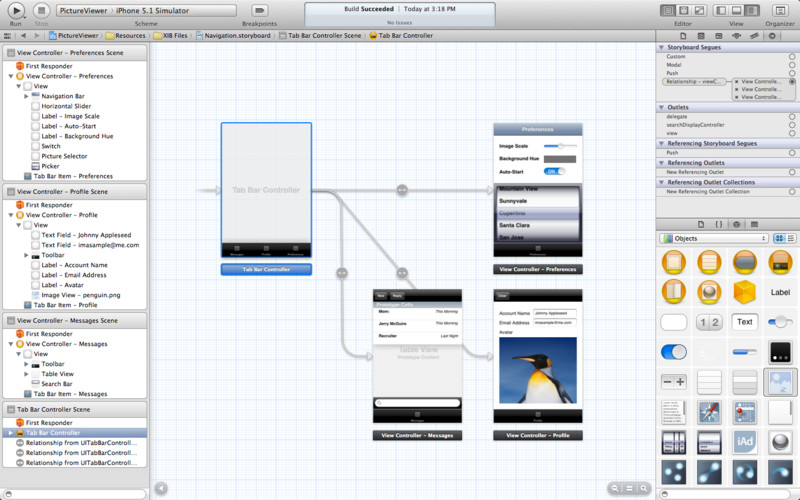
Xcode is the complete toolset for building Mac apps and iOS apps. It automatically configures your apps to use the latest Apple services, manages your many images in a unified asset catalog, and helps you design an app that looks gorgeous on iOS 7 or OS X Mavericks.
Free Download for Xcode
Anjuta DevStudio (Linux)
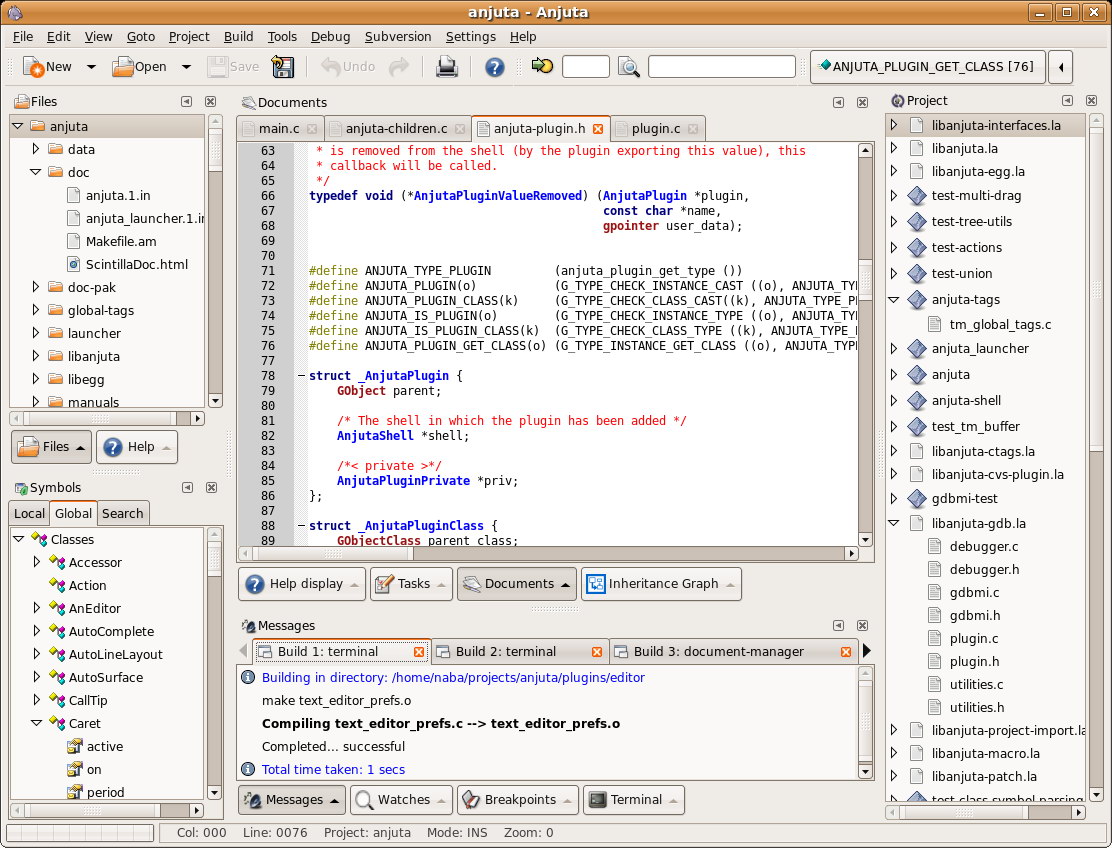
As a GNOME Integrated Development Environment, Anjuta DevStudio is a versatile software development studio featuring a number of advanced programming facilities including project management, application wizard, interactive debugger, source editor, version control, GUI designer, profiler and many more tools. It focuses on providing simple and usable user interface, yet powerful for efficient development.
Free Download for Anjuta DevStudio
Lazarus (Windows, Mac, Linux)
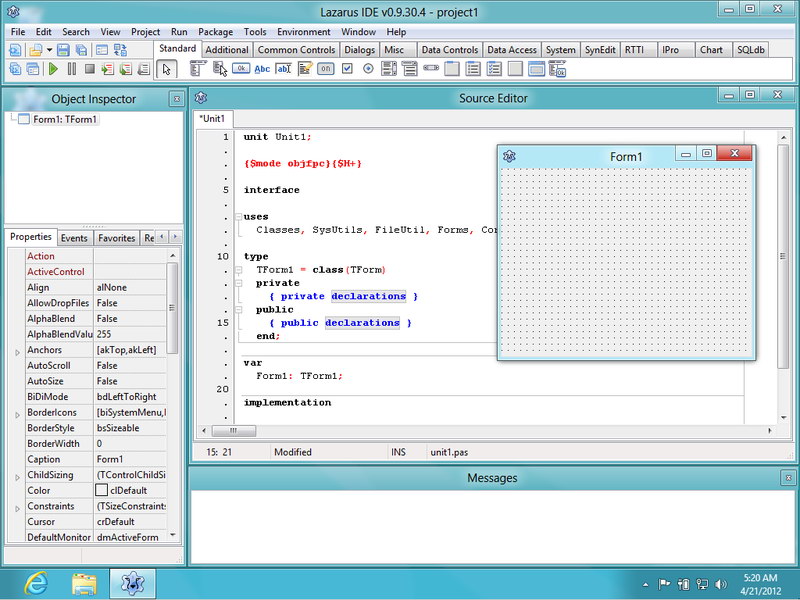
Lazarus is a Delphi compatible cross-platform IDE for Rapid Application Development. It has variety of components ready for use and a graphical form designer to easily create complex graphical user interfaces. With Lazarus you can create file browsers, image viewers, database applications, graphics editing software, games, 3D software, medical analysis software or any other type of software.
Geany (Windows, Mac, Linux)
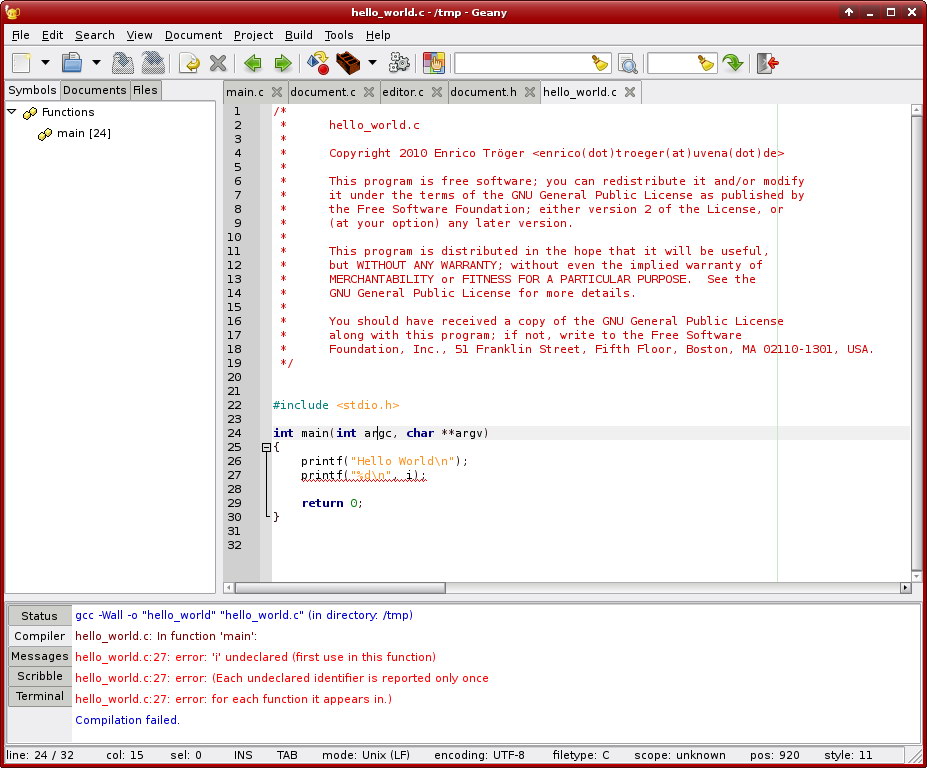
Geany is a text editor using the GTK2 toolkit with basic features of an integrated development environment. It was developed to provide a small and fast IDE, which has only a few dependencies from other packages. It supports many filetypes and has some nice features.
Dev-PHP IDE (Windows)
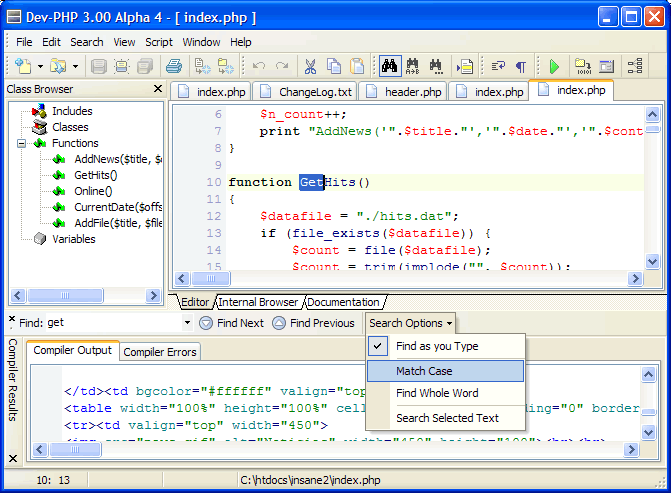
Dev-PHP is a well-featured integrated development environment (IDE). You’ll be able to create scripts and applications using the PHP scripting language
and the PHP-GTK library (both included in the PHP Package). It is free software under the GNU General Public License, which means you can freely modify or use the source code under the terms of the license.
Bluefish (Windows, Mac, Linux)
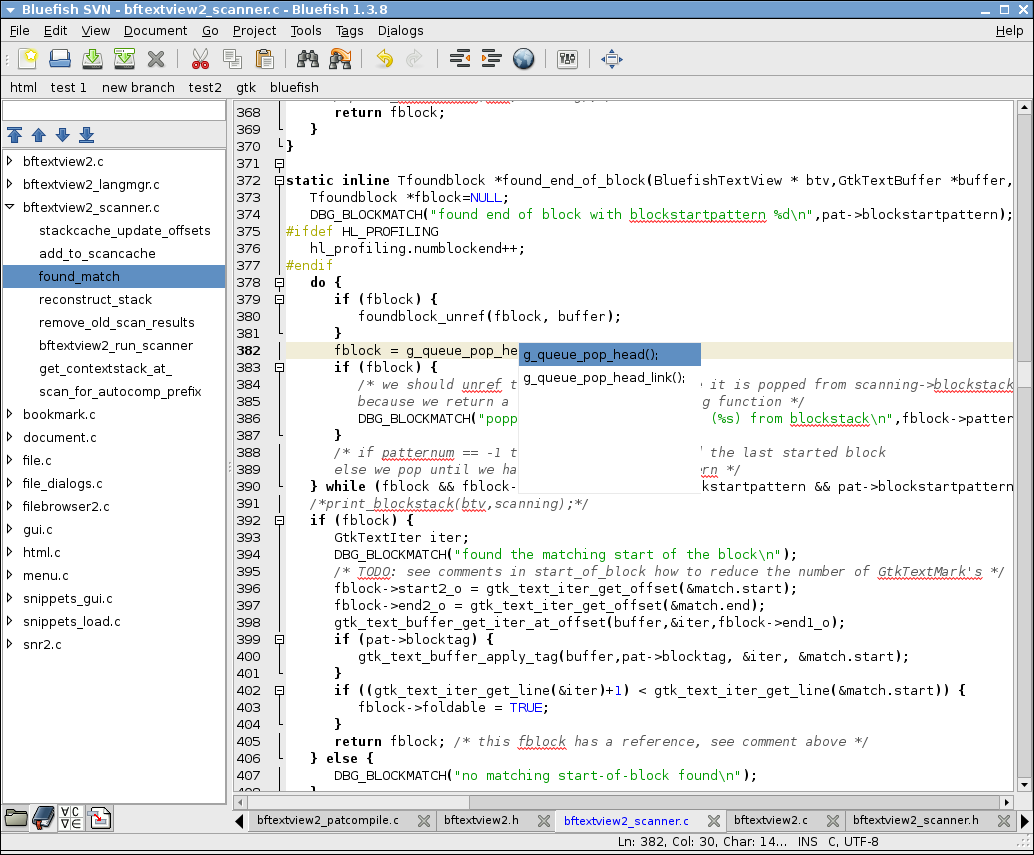
Bluefish is a powerful editor targeted towards programmers and webdevelopers, with many options to write websites, scripts and programming code. It supports many programming and markup languages including PHP. Bluefish is an open source development project, released under the GNU GPL licence.
CodeLobster PHP Edition (Windows)
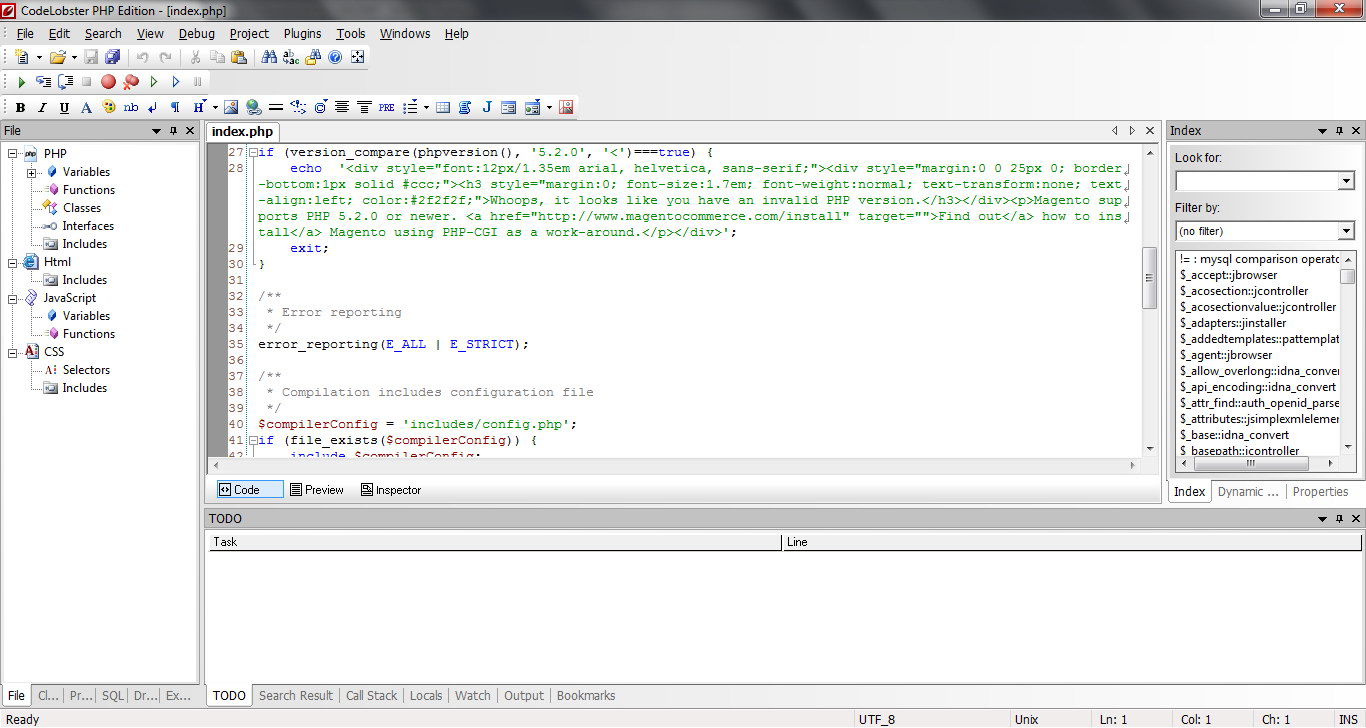
Codelobster PHP Edition streamlines and simplifies php development process. You don’t need to keep in mind names of functions, arguments, tags and their attributes; methods etc – we’ve implemented all these for you in the autocomplete feature for PHP, HTML, JavaScript and even CSS.
Internal free PHP Debugger allows validating code locally. It automatically detects your current server settings and configures corresponding files in order to let you use the Debugger.
Free Download for CodeLobster PHP Edition
gPHPEdit (Linux)
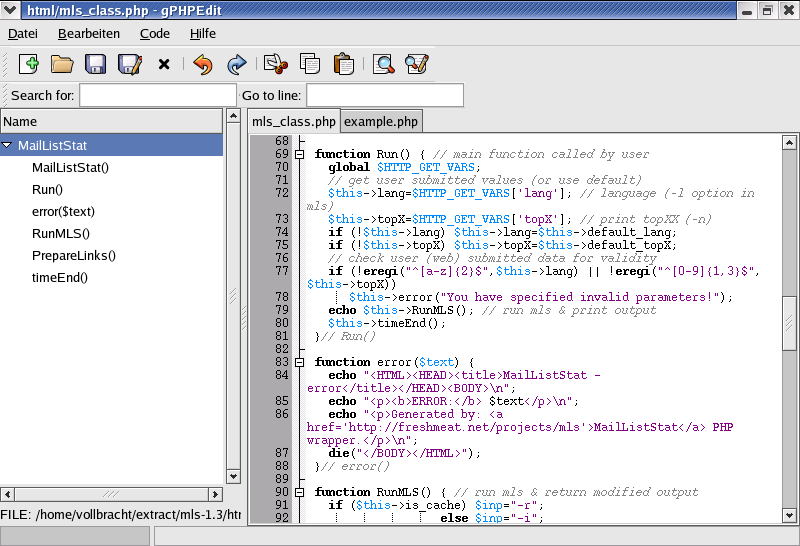
gPHPedit is a PHP/HTML/CSS Development Environment for GNOME. It is free software licensed under the terms of the GNU General Public License (GPL).
Free Download for gPHPedit
Quanta Plus (Linux)
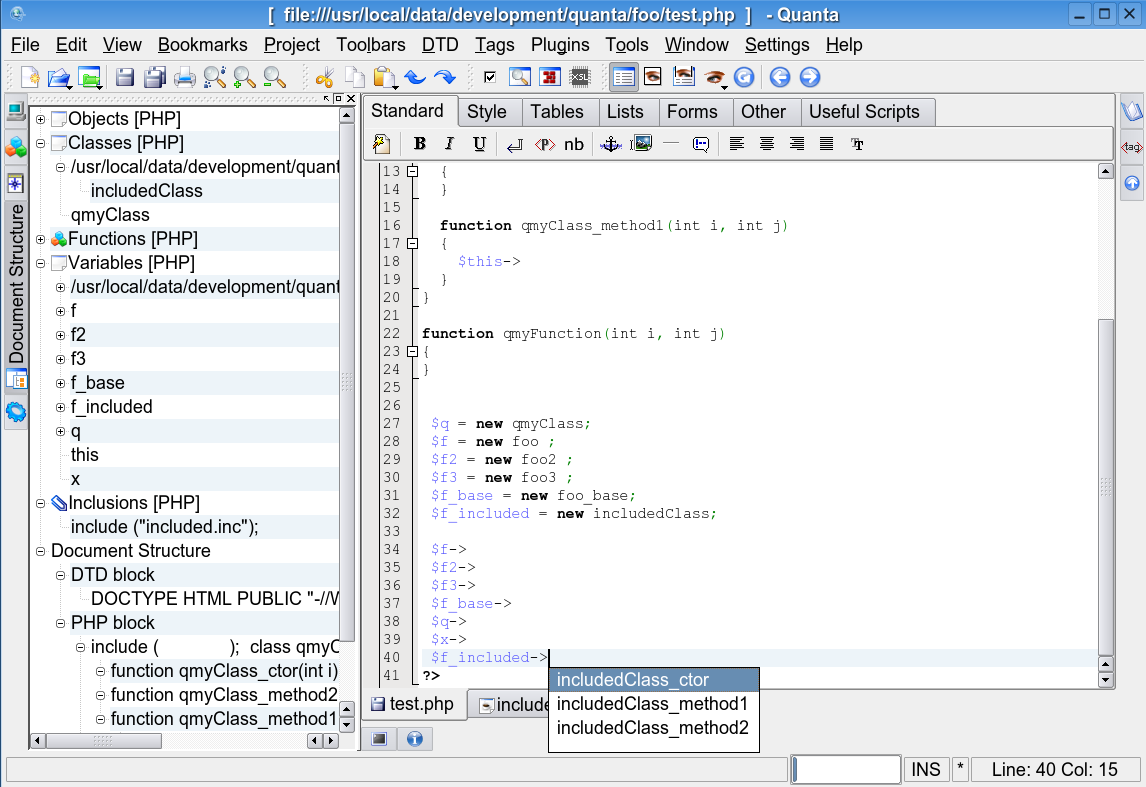
As an open source project, Quanta Plus is a highly stable and feature rich web development environment. The vision with Quanta has always been to start with the best architectural foundations, design for efficient and natural use and enable maximal user extensibility. It is based on KDE so this means it is network transparent from any dialog or project.
ShishKabab PHP IDE (Linux)
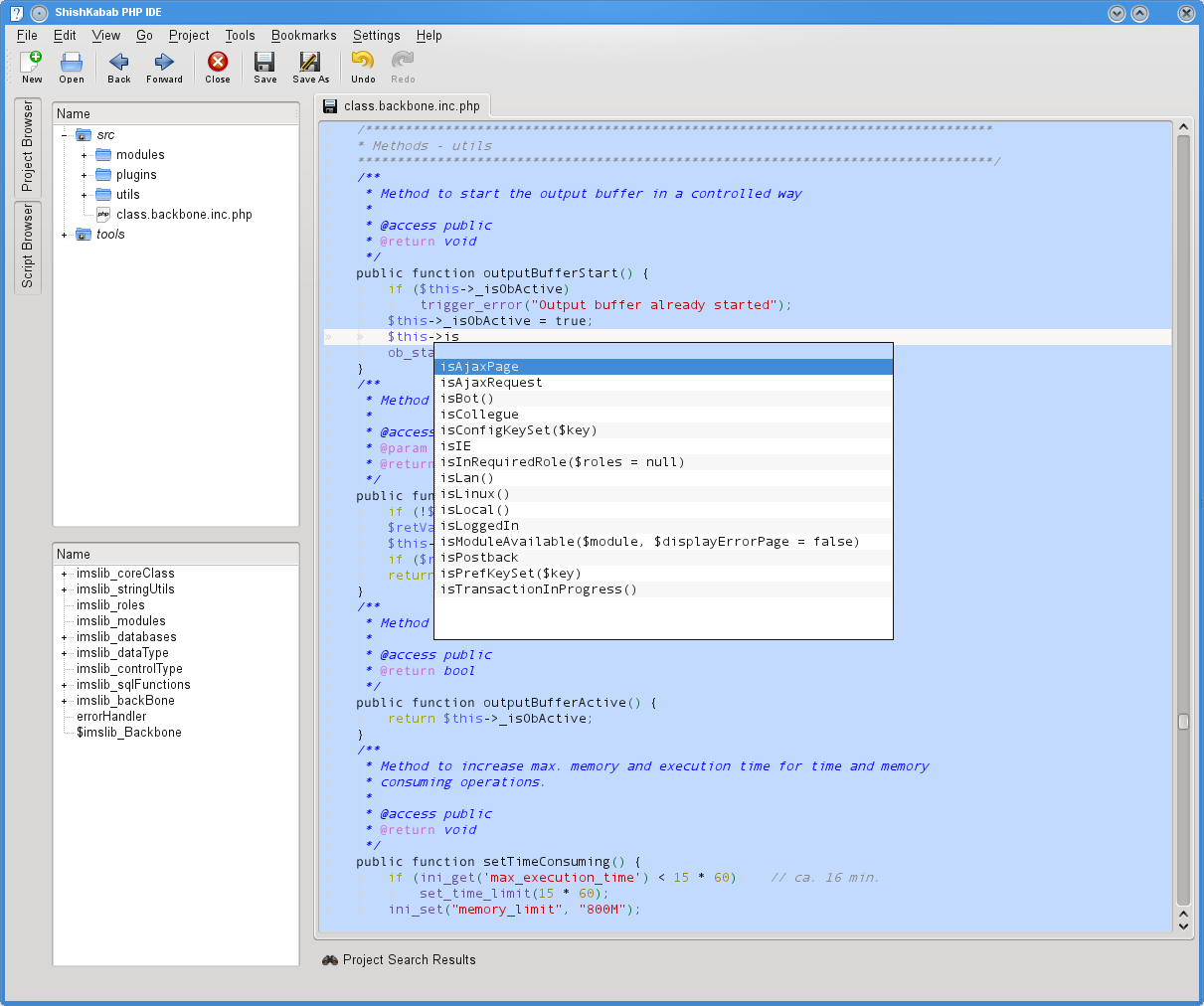
ShishKabab PHP IDE is an Open Source PHP IDE based on QT4/KDE4 technology. It was created with the intent to be a free IDE which is stable and fast.
Free Download for ShishKabab PHP IDE
Notepad++ (Windows)
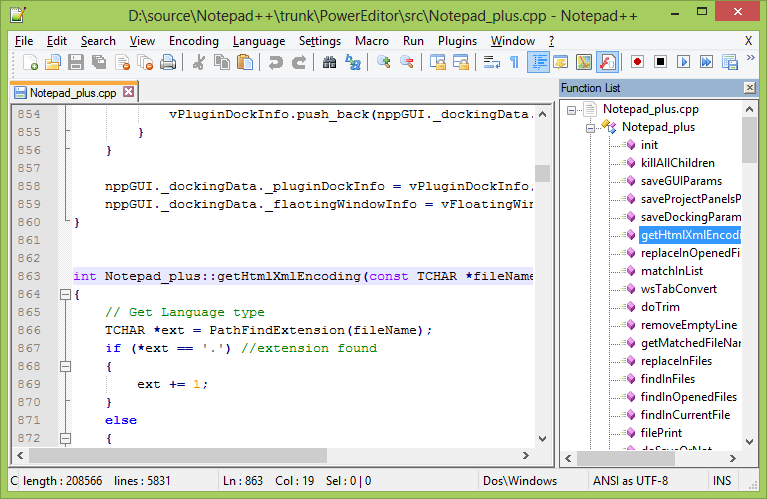
Notepad++ is a free (as in “free speech” and also as in “free beer”) source code editor and Notepad replacement that supports several languages. Running in the MS Windows environment, its use is governed by GPL License. Based on the powerful editing component Scintilla, Notepad++ is written in C++ and uses pure Win32 API and STL which ensures a higher execution speed and smaller program size.
Free JavaScript Editor (Windows)
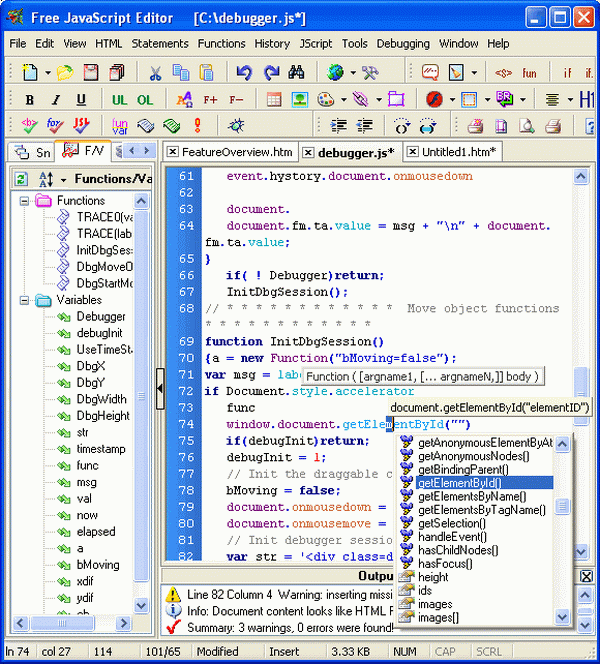
Free JavaScript Editor is an advanced Integrated Development Environment, especially dedicated towards building JavaScript applications. It is developed by Yandex Software, and is available both
as free and paid versions.
This free IDE for JavaScript provides support for other programming languages as well, including HTML and CSS. Apart from that, it works as an AJAX Editor, and allows AJAX programmers to create and validate AJAX applications within its own development environment.
Free Download for Free JavaScript Editor
UIzard (Web Based- Windows/Mac/Linux)
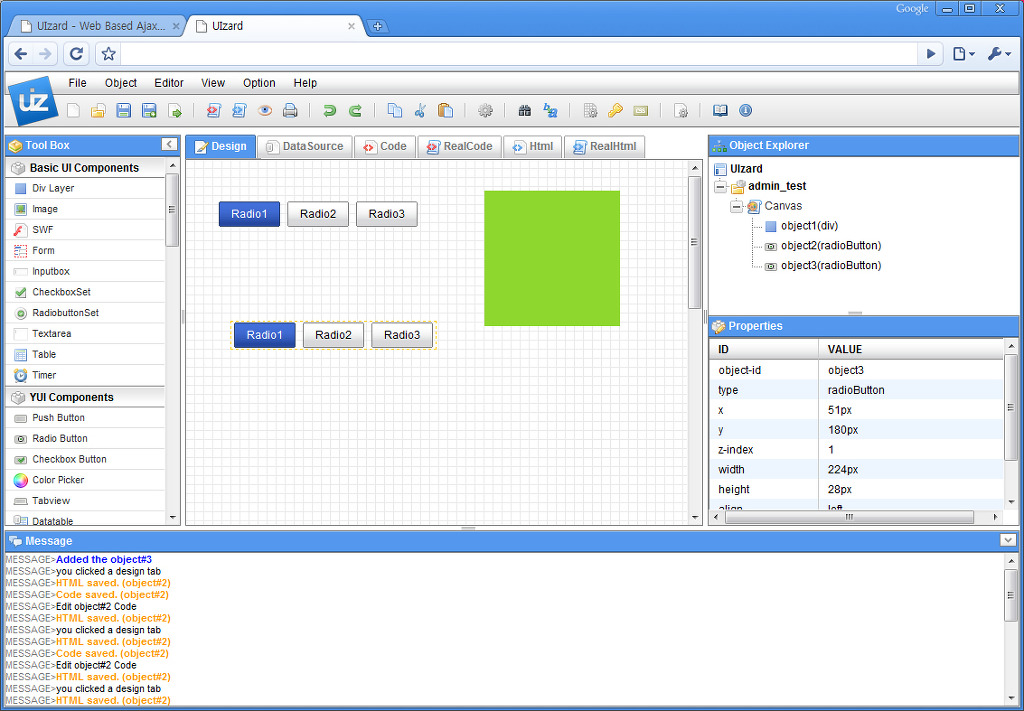
UIzard is a useful web based IDE. Mainly focused on web applications, that relay on JavaScript frame works.